VITALSAN WEB-SHOP - USER'S GUIDE
Welcome to the VITALSAN.com Website.
As a member of our VITALSAN.com website you will have the possibitity
to get first hand informations about all our products that you can
order around the clock. With each order you will collect Bonus points
that you can use to place free orders or get gifts. You can order to
reduced prices using Promotion & Discount codes. And you can pay in
a very easy, comfortable and safe way - using your credit card.
On this site we show how it works - you will see:
It's easy!
First of all you should choose your preferd language on top of the page
- left hand site.
Than registrate please. This is necessary to deliver your orders to the
right address.
To register click 'You can create one,
Click here' left hand site on the start page www.vitalsan.com.
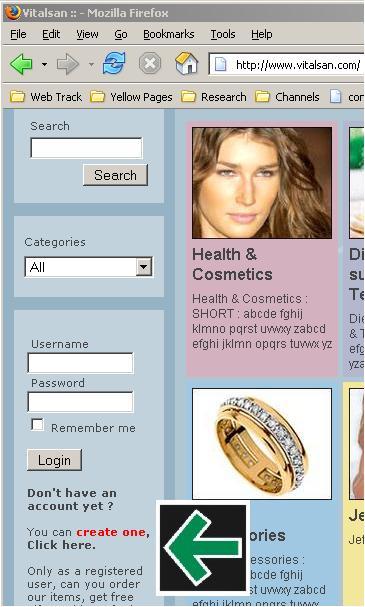
On the following page you have to click the button 'Join Now! Click here'.

You will reach at the 'New user
registration form'. Here you have to fill in your personal data.
The 'Username' is your nickname
that you will use to login. Some of the requested datas are compulsive.
Clicking on 'Click here to register'
and follow the given instructions. You will receive a email with your
password. This password is automatically created an can be changed
(see: 9. Change User data & Password).
BACK
TO INDEX
With your 'Username' and the
password, that you receive via email you can now login on our homepage
www.vitalsan.com.
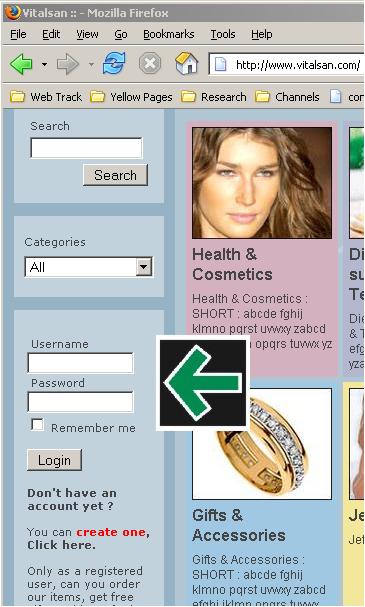
BACK
TO INDEX
You can order our articles and consult all our product information
sheets after you have logged on to our website (see: 3.
Log In).
Now you can choose an article category by clicking on the image or by
selecting it from the list.
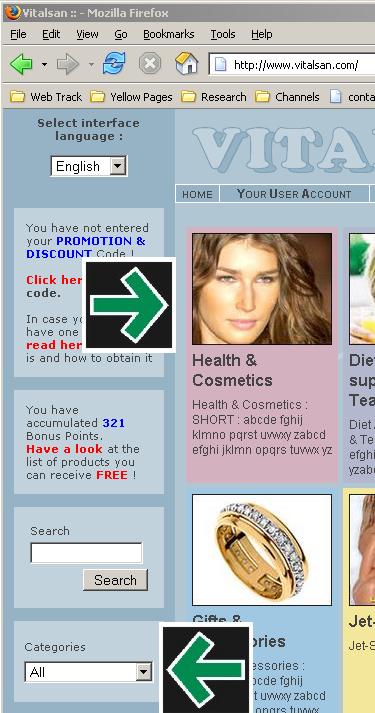
There are 5 Steps to order our products:
Step 1: Selecting Products
Any informations about an article you will find clicking on the
article name or the immage. For buying an article choose it's shopping
cart immage.

By clicking this icone you will reach the 'Shopping Cart' page. There you can
change the quantity of the article you want to buy. In your shopping
cart you find also articles that you have chosen in former sessions but
not bought already (they remain there for 90 days).
You can remove articles from the shopping cart by clicking on 'Delete' or change the quantity by
overwriting the former number.
To continue click on 'Buy Now'.
Step 2: Delivery Address
Arriving to the 'Delivery Address'
page you will find your own postal address as default. All the fields
are changeable - in case that you want to order articles for friends or
relatives.
Here you can also choose another language for item information.
Clicking on 'Buy Now' will bing
you to the next page.
Step 3: Delivery Mode
Here you can choose your mode of delivery. The default mode is 'International postage'. If you don't
want to wait as long - there are more rapid possibilities. The Courier
Service ist the fastest way to send the good to you. Just click the
delivery mode you want.
The button 'Buy Now' brings you
to the next page.
Step 4: Place Order
The page 'Summary' gives you
an overview about your order. You see also, how many Bonus
Points you will earn placing your order.
Pleace doublecheck all given data on this page!
Clicking on 'I accept' will place
your binding order. On the following page you have to click the button 'To BANKPASS WEB' that connects you
to our banking software.
Step 5: Payment via BANKPASS WEB
Follow the instructions given by the BANKPASS WEB Software!
BACK
TO INDEX
After payment is fulfiled we will send you a order confirmation by
email.
BACK
TO INDEX
With a Promotion & Discount Code you can order our articles with
a special discount.
To enter this code you must be logged in (see: 3.
Log In).
Click on the left hand site menue to 'You
have not entered your PROMOTION & DISCOUNT Code! Click here to
enter code'.
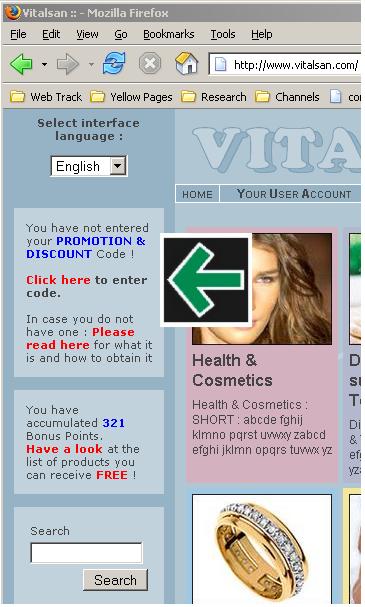
This links you to the page with your personal informations. Here you
can fill in your PROMOTION & DISOUNT Code in the reserved field. To
save this operation click on 'Save
changes'.
This is all you have to do - from now your special discount will be
calculated automaticly.
BACK
TO INDEX
With each placed order you earn Bonus Points. The number of
accumulated Bonus Points you fine on the left hand site menue.
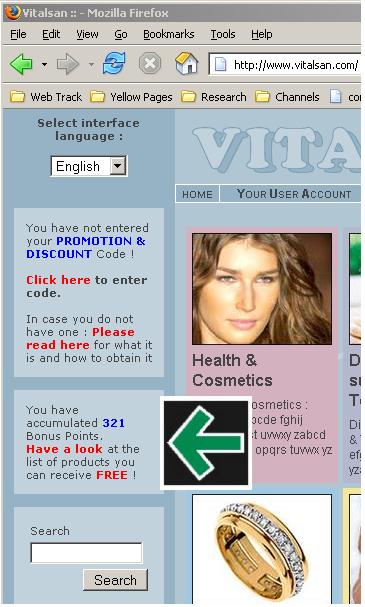
With a click on 'Have a look...'
you will get a list of products that you can order for free - using
your collected Bonus points. To order click on the icon.

Than follow the instructions given in 4. Ordering
& Product Informations
BACK
TO INDEX
If you have forgotten your password click 'You can create one, Click here' left
hand site on the start page www.vitalsan.com.
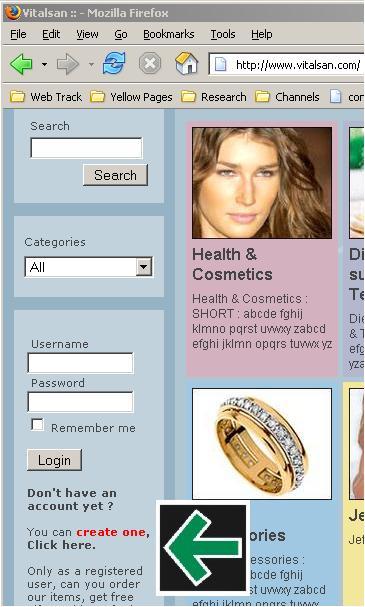
On the following page click 'Forgotten
your password? Here you can get a new one!'
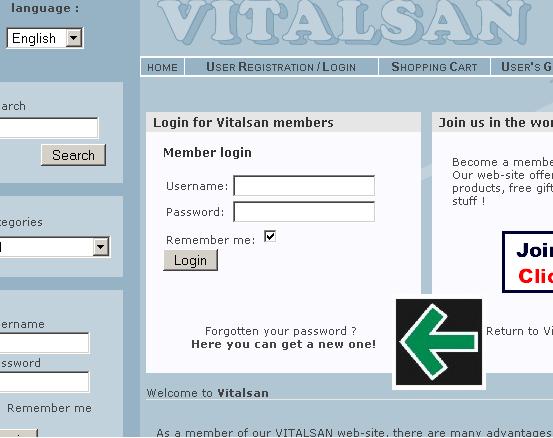
The following pages describes you in detail, how to continue.
You will recive a new, automatical created password. You can easily
change the password in a one that you prefere. The chapter 9. Change User data & Password showes
you how.
BACK
TO INDEX
To change your user data (address, email, etc.) and / or password
click in the main menue to 'Your User
Account'.
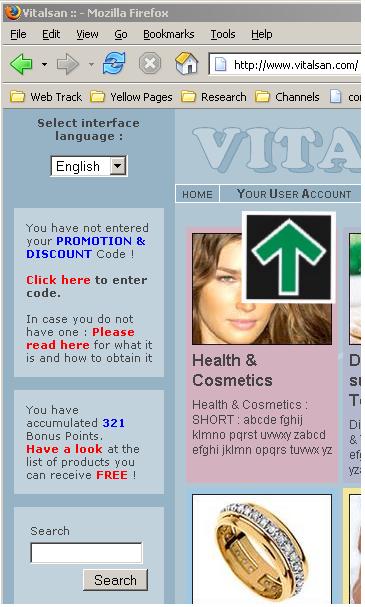
Click on the icon 'Change your info'

To change your personal information you have to overwrite the
respective field and click 'Save
Changes'.
BACK
TO INDEX
To exit the site click in the main menue to 'Your User Account'.
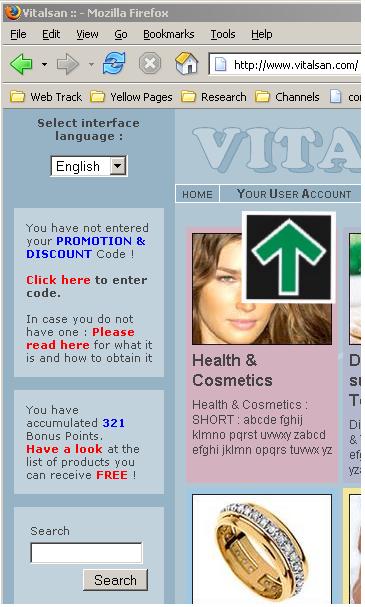
Click on the icon 'Logout/Exit'

BACK
TO INDEX